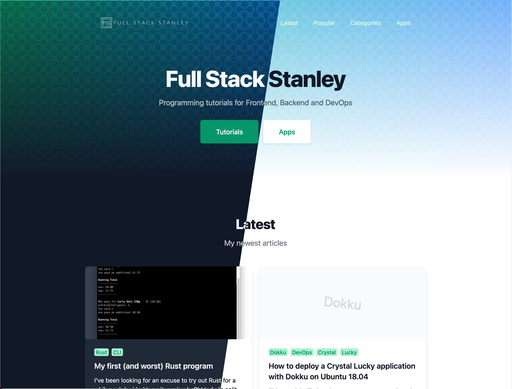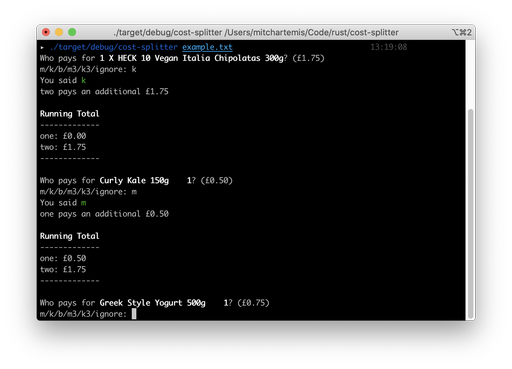I Recently started using Dokku for my websites, which has been great for using various versions of languages and frameworks and keeping different versions of dependencies separate.
I wanted to host my blog - which is a static site built with Middleman - on the same server and came accross this article which I feel is the perfect solution for most static sites, but I needed to add on to it for my own convenience with Middleman.
There's the option of using the middleman-deploy gem, but since there is a fair amount of issues with this gem I decided to try an alternate solution.
As with the previously linked article mentioned, I have made a separate nginx configuration slightly modified to work with Middleman's pretty URL option.
In my /etc/nginx/conf.d/static.conf file I have the following:
server {
server_name ~^(?<domain>.+)$;
root /home/static/sites/$domain;
index index.html index.htm;
location / {
try_files $uri $uri/ =404;
# this makesure pretty urls works with html files without the extension
default_type "text/html";
add_header X-Frame-Options SAMEORIGIN;
}
location ~ /\.git {
deny all;
}
access_log /var/log/nginx/$domain-static-access.log;
# error_log can't contain variables, so we'll have to share: http://serverfault.com/a/644898
error_log /var/log/nginx/static-error.log;
}
I made sure my build directory is included in git and then pushed it to Github as a subtree.
git subtree push --prefix build origin production
In my static website directory on my server I clone the repository and switch to production.
git clone git@github.com:username/example.git
git checkout production
Below is an example of commands I can use to push changes up to production!
# Your usual git commit workflow
middleman build
git add .
git commit -m "your commit"
git push origin master
# Push update to the production build subtree
git subtree push --prefix build origin production
# SSH into your server, change into the repo directory and run git pull
echo "cd sites/example.com && git pull" | ssh static@example.com /bin/bash
After restarting nginx with sudo service nginx restart everything should work!